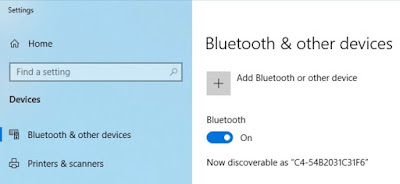Why can't I join Meetings from External Exchange Organizations?

Joining Video Conferences hosted by external Exchange Organizations You have now setup your Microsoft Teams Room system, Zoom Room system or any other Video conferencing endpoint and want to join meetings from external organization using One button to Push. But you find out anytime you forward the meeting to the Mailbox/Calendar for the room nothing ever shows up on the Calendar. Sound familiar? The reason is because resource room mailboxes do not accept external calendar requests by default due to security considerations. This extends to both directly addressed or forwarded invites to the the video endpoint room's mailbox/calendar. We can confirm the 'resource room mailbox' does not allow external processing of calendar requests by running the following command. This is just an example and your resource mailboxes names will likely be different. Get-CalendarProcessing "MTR" | fl Process* To enable the Exchange resource room mailbox t...