Posts
HP + Poly SE Newsletter -Product Updates and Insights - Sept 2022
- Get link
- X
- Other Apps
Poly SE Newsletter -Product Updates and Insights - July 2022
- Get link
- X
- Other Apps
Why can't I join Meetings from External Exchange Organizations?
- Get link
- X
- Other Apps

Joining Video Conferences hosted by external Exchange Organizations You have now setup your Microsoft Teams Room system, Zoom Room system or any other Video conferencing endpoint and want to join meetings from external organization using One button to Push. But you find out anytime you forward the meeting to the Mailbox/Calendar for the room nothing ever shows up on the Calendar. Sound familiar? The reason is because resource room mailboxes do not accept external calendar requests by default due to security considerations. This extends to both directly addressed or forwarded invites to the the video endpoint room's mailbox/calendar. We can confirm the 'resource room mailbox' does not allow external processing of calendar requests by running the following command. This is just an example and your resource mailboxes names will likely be different. Get-CalendarProcessing "MTR" | fl Process* To enable the Exchange resource room mailbox t...
Troubleshooting Microsoft Teams Proximity Join
- Get link
- X
- Other Apps
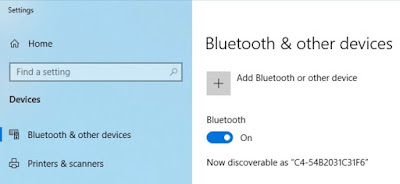
Troubleshooting Proximity Join Microsoft Teams Proximity join with Auto Answer for the Microsoft Teams Room system is an important feature in achieving the virtual ‘no touch conferencing room’. Using a mobile phone or personal computer we can start a meeting by selecting a nearby MTR using Bluetooth or by the Suggested room list which is a list of rooms that you’ve used recently on your calendar coming from the Exchange address room list. The mobile phone or PC is used as the content sharing source in this case. The proximity join feature provides Bring Your Own Calendar (BYOC) with BYOD. This feature provides increased calendar privacy without displaying your meetings on the touch controller interface and physical health & safety in not having to touch the conference room controller to start a meeting. But their are rules to be aware of when using these features and the tips and tricks that follow will help optimize the experience: 1. Make sure yo...